- ProductsOur solutions
- CustomersOur references by sector of activityCustomer testimonials
- Offers and Prices
- Partners
The sovereign and secure collaboration solution
Oodrive Work offers an online workspace that brings together all the essential tools for collaborating and sharing documents, including the most sensitive ones, in a secure, trusted cloud environment.
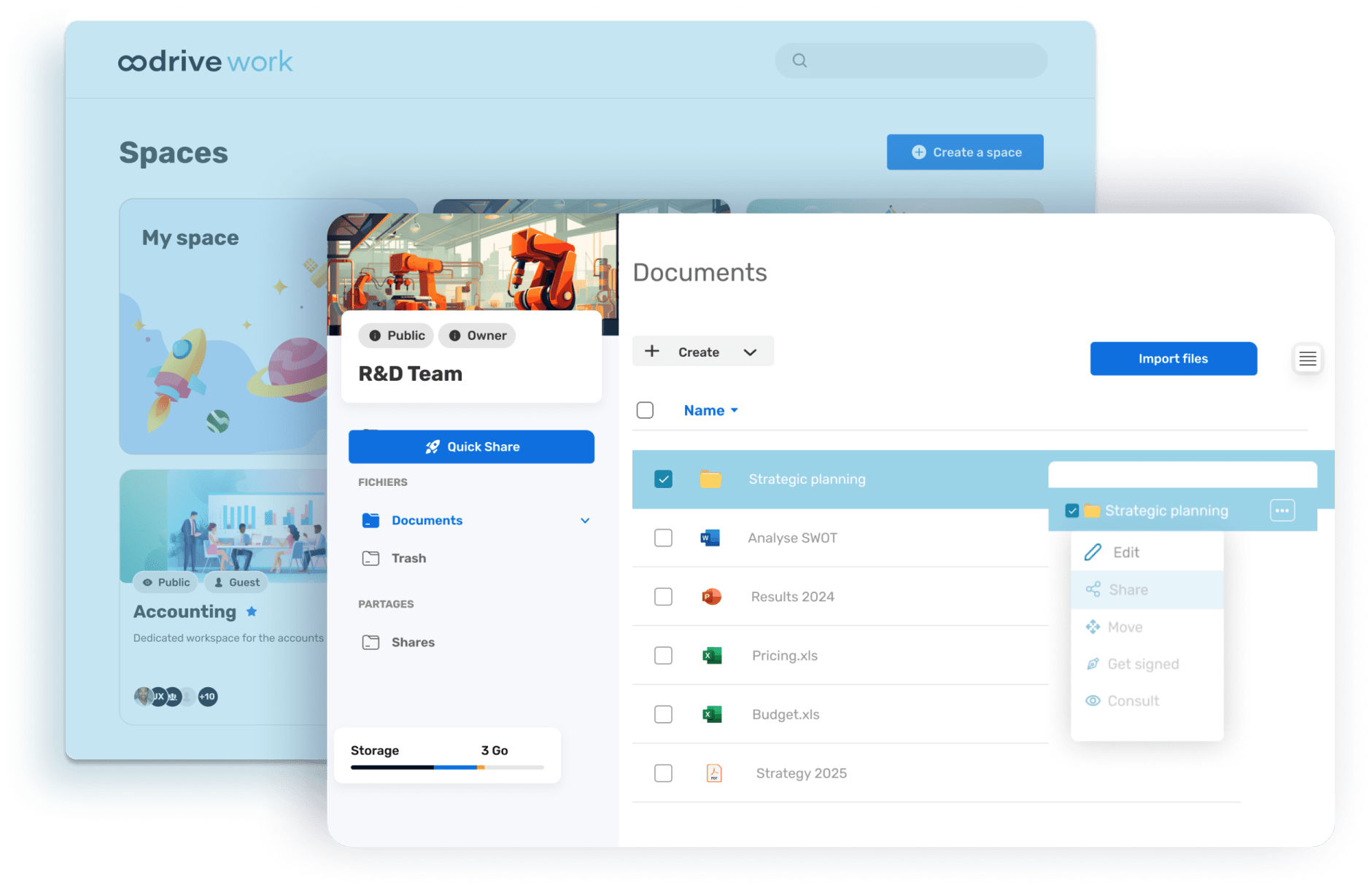
More than 3500 companies trust us.
Secure online collaboration with Oodrive
Every day, more than 2.5 million people collaborate online with complete peace of mind using Oodrive Work, which guarantees the integrity, confidentiality, and traceability of all documents edited and shared. Protect your sensitive data from cyber-attacks and extraterritorial laws with Oodrive, the European pioneer of sovereign and secure SaaS.
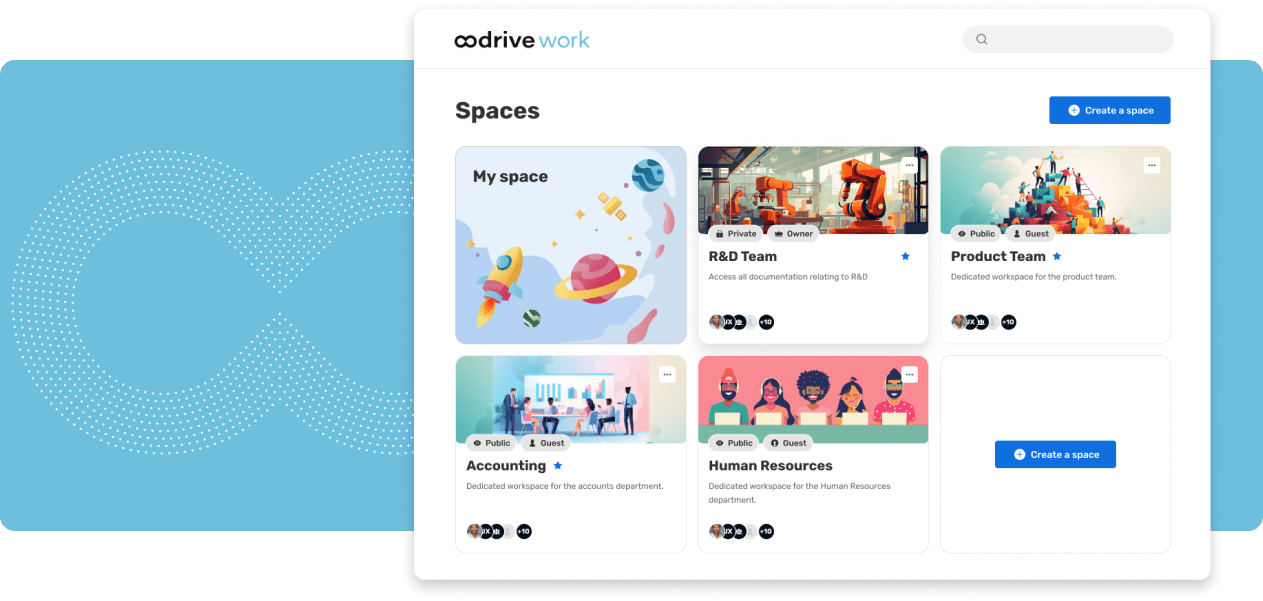
Collaborate with confidence on your sensitive files
Simplify collaboration between your teams and with third parties by enabling them to create, co-edit, and share their most sensitive documents in a 100% secure environment.
Organised into public or private areas, the Oodrive Work platform enables your teams to centralise, organise, and manage their resources easily with an intuitive interface that encourages collaboration.
Share and sign files in total security
Generate shared folders, links, or emails for your sensitive files, with no restrictions on format or size, accessible both internally and externally with your partners.
You can also send documents for signature directly from your workspace and obtain a proof file guaranteeing the integrity and eIDAS compliance of the electronic signature.
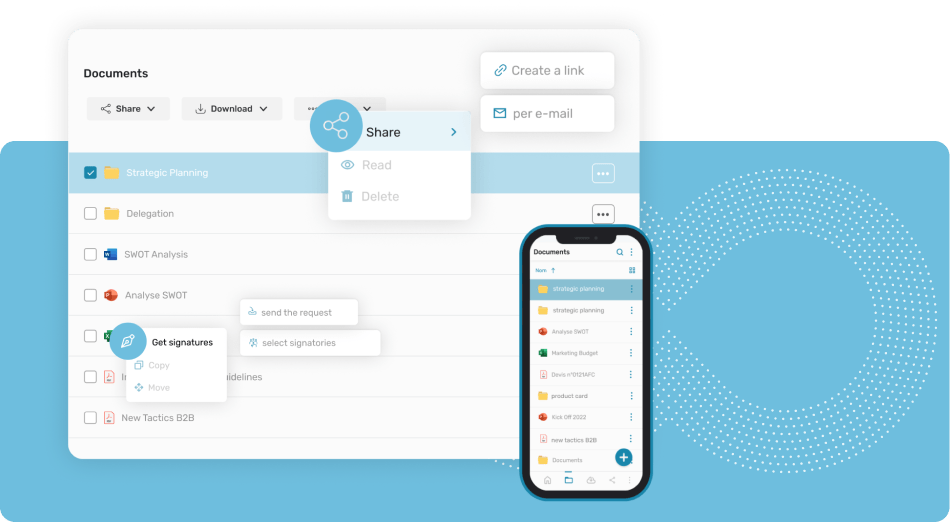
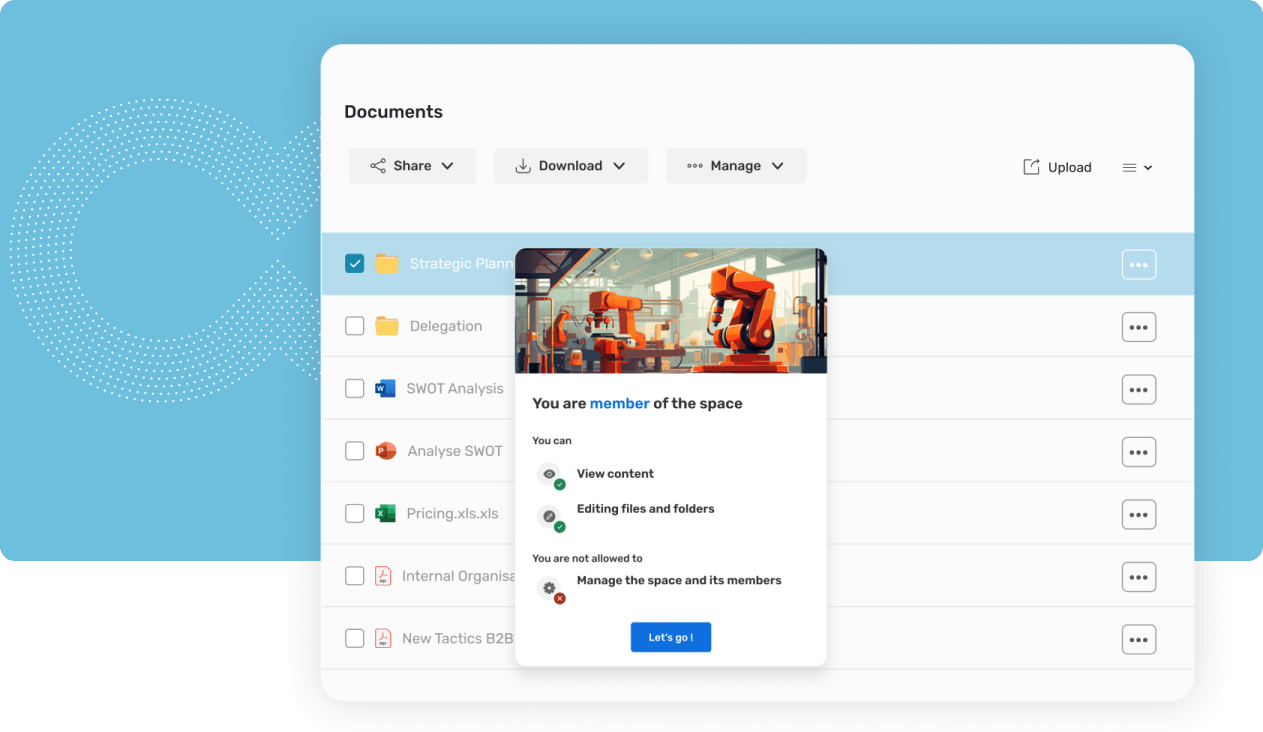
A secure, sovereign collaborative environment
Get a secure environment, hosted and operated in Europe, to make your data impervious to extraterritorial laws (FISA, Cloud Act, Patriot Act) and protect it from cyber attacks.
What’s more, the administration modules enable advanced management of security options, with flexible settings to match your security policy.
Compliant with regulations by design
NIS2, DORA, eIDAS, etc. Oodrive solutions comply with the strictest regulations as soon as they come into force, thanks to their Security by Design.
SecNumCloud
Qualified since 2019 by ANSSI
ISO 27001, 27701
Standard guaranteeing the protection of privacy
HDS
Oodrive is certified as a level 6/6 health data host
Sovereign cloud
Oodrive is owned and operated in France
eIDAS
Oodrive Sign is eIDAS compliant
NIS 2
Directive to strengthen cybersecurity in the EU
DORA
General Data Protection Regulation
A highly interoperable solution
Make your day-to-day life easier by integrating with your usual office solutions. In Oodrive Work, edit and co-edit your office documents online via MS Office 365 or via our sovereign partner Collabora Online.
Gain productivity by simply sharing your files thanks to the email plugin for Outlook, synchronisation of your data with Websynchro, and electronic signature of your documents with Oodrive Sign.
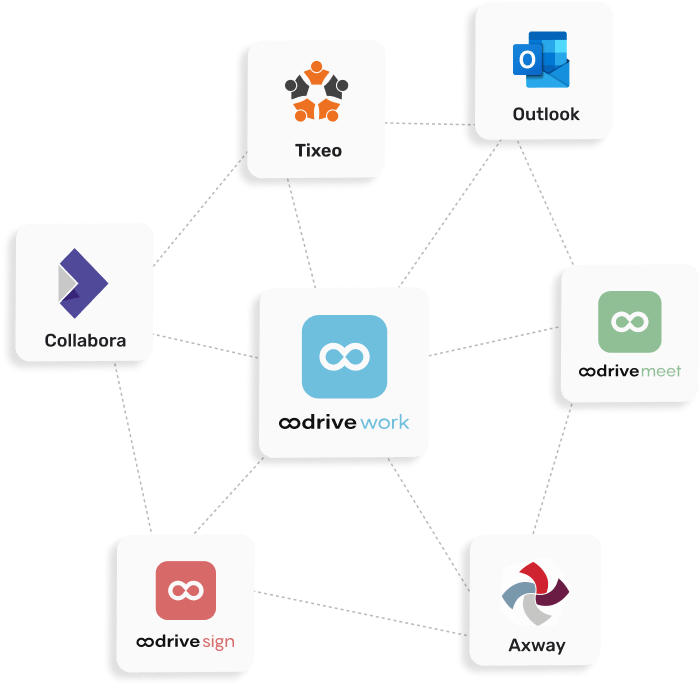
Our customers say it best
« We needed a secure system for sharing confidential information with our subsidiaries. Oodrive is that system. »
« Oodrive, through its Oodrive Work solution, is currently supporting DIRISI to provide our forces and agents with efficient digital services, enabling them to work in mobile situations in the most flexible, secure, and simple way possible. »
« Oodrive Work is the French solution that allows us to have a secure collaborative space for storing and sharing our files online. »
Key features
Discover the core features of Oodrive Work.
Co-publishing
Oodrive Work integrates Collabora Online and Microsoft Office to enable you to securely edit and co-edit office documents online.
Secure sharing
Share your files via email, secure link, or shared folder, and choose the level of rights: deposit, consultation, download, or co-edition.
Hosting and storage
Host your sensitive data in Europe and store your information on a public or private cloud infrastructure.
Collaborative space
Centralise, organise, and manage team resources in private or public areas, with free or authorised access.
Chat
Chat in real time with your colleagues, mention them, and share links from a private messaging system or the one associated with collaborative workspaces.
Electronic signature
Have your documents signed with an eIDAS-compliant electronic signature with evidential value, and have a proof file at your disposal.
Oodrive Work offers an online workspace that brings together all the essential tools for collaborating and sharing documents, including the most sensitive ones, within a secure, trusted cloud environment.
Our users collaborate online every day with Oodrive Work, which guarantees the integrity, confidentiality and traceability of all edited and shared documents.
FAQ - What is a trusted collaboration platform?
Learn about trusted collaboration, project data security, and more with our FAQs
What is a trusted collaboration platform?
A trusted collaboration platform brings together all the information and documents needed to move a project forward. Users have access to a virtual space where they can upload and edit files and share them with internal and external contacts.
What are the risks when it comes to online project management?
Unsecured collaborative working online exposes a company to sensitive data leaks. More than two-thirds of organisations believe they are exposed to cyber attacks. It is therefore essential to choose a collaborative solution that offers maximum guarantees.
What features should a collaboration platform offer?
A quality collaboration platform must include features that simplify, optimise and secure project management: simplified navigation, synchronised editing and modification, administration of access and usage rights, smooth sharing, mobile access, etc.
Would you like more information?
Contact us to discover how to collaborate online on strategic documents, without compromising on the security and sovereignty of your data.
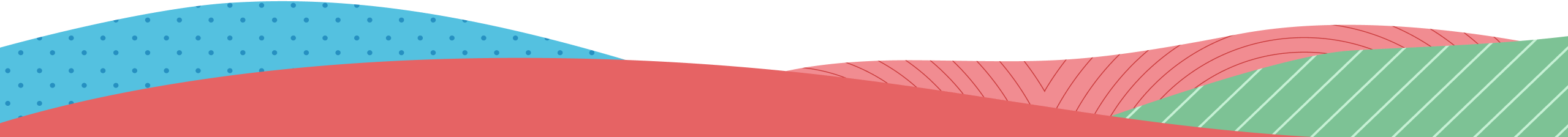
Solutions by industry
Solutions by department
© Oodrive 2025 - All rights reserved






