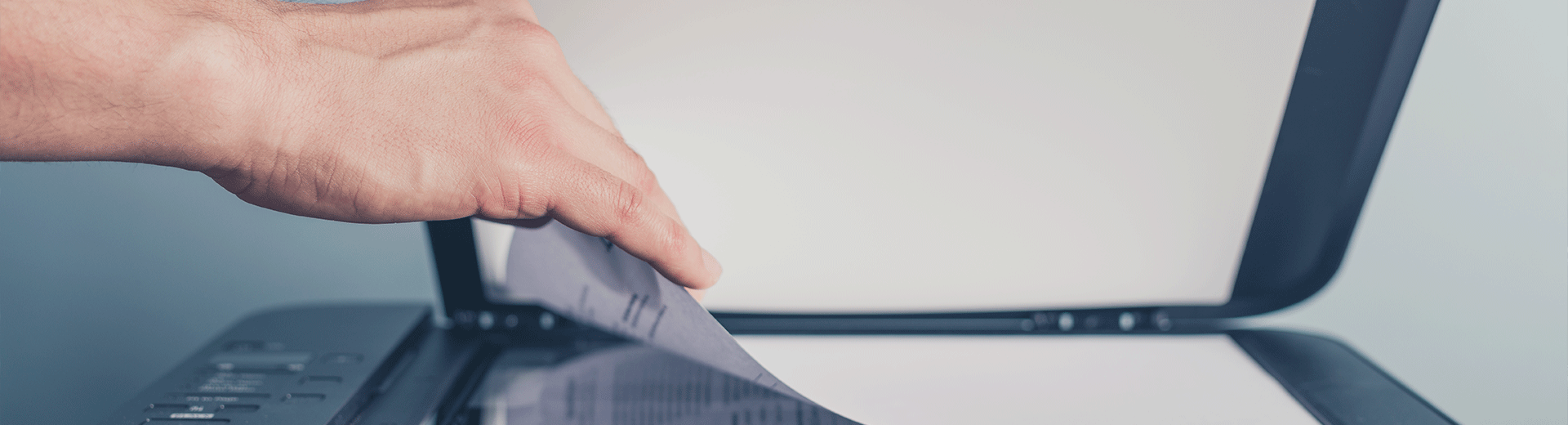Everyone knows how annoying it is when an email refuses to send because the attachment is too large. But for organizations, it’s more than just annoying. It affects business, productivity, and ultimately profit. If your company handles and shares large files regularly, this is a problem that your employees have to face on a daily basis. What you need is a professional solution which allows you to transfer files of any size in total security. Here’s what a file sharing solution could do for you.
The two major problems with sharing large files
The digital workplace is not just about having a 24/7 internet connection or replacing paper documents with a digital app. It also extends to communication and collaboration processes, both in the office and beyond. Sharing documents with colleagues, clients, and partners is at the heart of this – all made possible by digital transformation.
When you an email with a PDF or two, the question of file size doesn’t usually come into it. But if you need to send larger files, the problem soon becomes apparent. Emails come with size restrictions, usually between 5 and 10 MB – or 25 MB if you’re really lucky. And FTP servers require you to install specific software. There are free file transfer services out there, but they still come with a size limit or a restriction on the number of files each user can send in a month. As for cloud storage solutions, some paid versions allow you to share larger files, but you need to create a personal account, which can make things difficult for the recipient.
Another problem that comes with transferring large files is security. Messenger apps and other free solutions offer little protection – if any. Just clicking on a link to download a file makes you vulnerable to all kinds of viruses and cyber intrusions. Online storage spaces are not only unencrypted, but their servers are often hosted in countries like the United States, where the level of privacy protection isn’t as high as in Europe.
So many of these file transfer solutions simply aren’t suitable for the size of the files you need to transfer or the level of security you need to maintain. Two very good reasons to consider a professional solution designed specifically to meet the needs of businesses.
What does a professional file sharing solution do?
When it comes to large file transfers, it’s in your best interest to turn to the right solution – one that is designed for organizations and tailored to their exact needs. A professional solution comes with a host of benefits:
- Send all types of files by email, without worrying about how large they are. No time limits and no user restrictions.
- Easy to use thanks to an intuitive interface. Not everyone is an IT expert, after all. There’s no need for any training, not for senders nor recipients.
- Transfer large files simply and quickly by generating a download link. The recipient receives an email asking them to click on the link to download the document, which is stored online.
- Versatile solution, compatible with a wide range of machines and operating systems, including Windows, Linux, and MacOS.
- Keep files in one place on a cloud-based collaboration platform where you can view, modify, mark up, save and share your files.
- Store and share files in security. One of the biggest advantages of a professional file transfer solution is confidentiality for the files you send (thanks to data encryption and built-in antivirus), store (on secure servers), and view (with user rights management and an authentication procedure). You can also track any actions carried out (thanks to traceability options and suggested shares to the file owner).
- Keep data confidential. By choosing a file sharing solution that hosts your data in France, you can rest assured that confidentiality is guaranteed. EU legislation offers maximum protection for data stored in the cloud, keeping it safe from prying eyes. This doesn’t apply with different solutions which host your data on servers outside the European Union.
- Stay in control of your file shares. Configure multiple parameters to keep a close eye on your file shares: set the maximum number of downloads permitted, determine an access period, and enable read-only mode without allowing downloads. Alerts can also be activated when the recipient receives the document, and then again when they read it, making it easier to follow up.
- Easy to integrate into your IT ecosystem. A professional solution is designed to be used alongside your existing system, in the form of an email plugin, so you can send large files from your usual inbox, such as Outlook, or within the client in just a few clicks. This offers complete transparency for users.
In a nutshell: a professional file sharing solution which is specifically suited to business needs, allowing you to handle and share large files all day, every day. Now you know what type of solution you need, which one should you actually go for?
Oodrive Work: the secure online file sync and share solution dedicated to professionals
Oodrive Work( ex PostFiles) is a file sharing solution. When it comes to professional file sharing solutions, Oodrive Work is the best of class. The solution comes with all of the features that you could need: share large files (over 100 GB), automatically convert email attachments into download links (without making things complicated), easy to use, store files online, access files from any device, and sync files automatically – whenever a document is added, deleted, or modified, the changes are immediately made in the cloud.
Where Oodrive Works goes even further is security. With this file sharing solution, you can:
- Secure the files you share thanks to data encryption, built-in antivirus, and unauthorized access attempt alerts;
- Control access to the storage space using a single sign-on (SSO) system;
- Manage user rights;
- Keep an eye on how the platform is used (by tracking actions);
- Define security parameters in line with your company’s security policy;
- Guarantee confidentiality by storing your data in France and taking advantage of EU data protection legislation;
- Help your IT department take back control, by implementing a solution in line with current best practices, particularly in terms of security (for IT) and functionality (for users).
Recognizing when you need a file sharing solution is an achievement in itself. But don’t just pick the first tool that you come across. Think about what solution is best suited to your storage and sharing needs, yet is also adapted to your company’s security requirements.