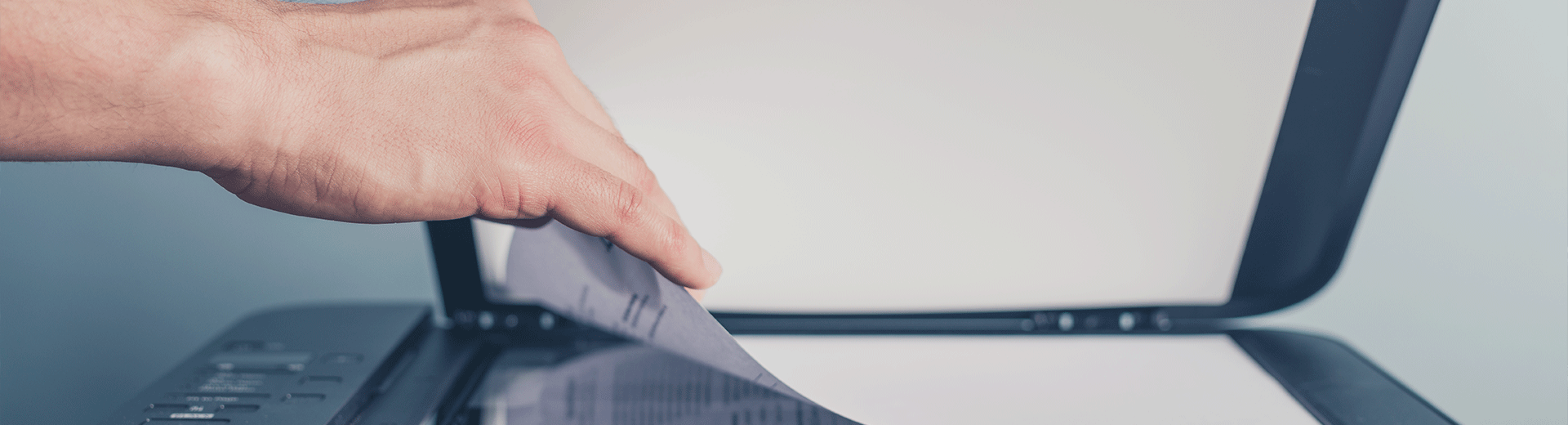Collaborative platform: things to remember
- Using a collaborative platform streamlines teamwork and communication, both between internal collaborators and with external stakeholders.
- Collaborative work platforms offer a set of integrated tools (structured workspaces, dedicated file-sharing tools, instant communication, project management, etc.) within a secure environment that guarantees data confidentiality.
- Working on a collaborative platform makes it possible to centralize information, improve team productivity, facilitate remote and hybrid working, while reinforcing the security of exchanges and sensitive data.
- Selecting the right platform means defining your needs precisely, paying particular attention to data security (solution certifications, hosting location) and favoring an intuitive interface to encourage adoption by teams.
Working environments have undergone profound changes in the space of a few years. Entities – both public and private – now work in a way that is open to the outside world. Employees, for their part, demand a high degree of flexibility, enabling them to free themselves from time and geographical constraints. In addition, cyberthreats are on the increase, putting data security at the forefront.
Collaborative tools are now essential to reconcile the need for flexibility with the demands of productivity and data security. The use of a collaborative platform makes it possible to meet all these challenges. This article reviews how a collaborative platform works, the advantages of using one, and the criteria for choosing the right tool.
What is a collaborative platform?
A collaborative platform is a digital tool designed to facilitate teamwork and communication, both between employees of the same entity, and with external stakeholders.
Often available in SaaS mode, a collaborative platform can be accessed from anywhere, at any time. Users (employees, partners, service providers, etc.) can work synchronously or asynchronously, overcoming geographical and time barriers.
Collaboration platform, corporate social network, digital workplace: what are the differences?
A “collaboration platform” can sometimes be confused with a “corporate social network” or a “digital workplace”. However, all these terms cover different realities.
- The main purpose of a collaboration platform is to facilitate work between several stakeholders. It is used to share information and manage joint projects.
- A corporate social network focuses more on boosting internal communication and developing employee commitment. Its primary objective is not to facilitate project-based working.
- A digital workplace is a more comprehensive solution, combining all these functions on a single platform. It integrates collaborative working, internal communication, project management and knowledge management.
In the age of hybrid, open-plan working, collaborative platforms are now widely used to maintain business continuity. They are particularly well-suited to organizations whose entities are spread over several sites, those that maintain numerous exchanges with the outside world and, of course, those that regularly practice telecommuting.
What functionalities does a collaborative platform offer?
Collaborative platforms offer a range of functions designed to facilitate teamwork, communication and information sharing. These tools enable exchanges and resources to be centralized within a secure environment, accessible to both internal collaborators and external partners.
Structured workspaces
Collaborative platforms enable the organization of workspaces (public or private) designed to centralize resources, facilitate exchanges and create environments conducive to collaboration between teams (both internal and external). The aim, for example, is to bring together in a single location all the documents and information needed to advance a project.
Some areas are visible to all, others only to authorized members. This flexibility makes it possible to adapt to different levels of project sensitivity.
File sharing and document management
Collaborative platforms meet a wide range of file-sharing needs.
- Online editing and co-publishing: work simultaneously on working documents.
- Share files securely: distribute files via email, secure links or shared folders (with no limits on format or size).
- Define user rights: fine-tune the actions you can perform on documents (upload, view, download, edit).
- Manage versions: track modifications and retain document history.
- Activity tracking: schedule activity reports to keep track of user actions.
Communication and interaction management
Collaborative work platforms integrate communication tools designed to encourage direct exchanges between users: instant messaging, mentions and notifications (to attract the attention of certain people and alert them to actions to be carried out), comments and feedback, etc.
Secure your collaboration
Share, edit and annotate sensitive content in a trusted environment.
Secure your collaboration
Share, edit and annotate sensitive content in a trusted environment.


Project and task management
Collaborative platforms also integrate project management functions. The aim: to promote transparent, efficient project management, enabling everyone involved to clearly understand their responsibilities and deadlines.
- Plan and organize work: define tasks, deadlines and responsibilities.
- Visualize progress: monitor project progress via different views.
- Prioritize activities: prioritize tasks according to importance and deadline.
- Share responsibilities: assign roles.
- Validate documents: create validation circuits.
Security and compliance, the pillars of secure collaboration
In addition to the functionalities dedicated to collaboration, these platforms must integrate various security mechanisms.
- Fine-grained management of access rights: precise control of who can view, modify or share each resource.
- Traceability of actions: record the history of modifications and access to sensitive documents.
- Integrated electronic signature: enable formal validation of documents with probative value.
- Data protection: guarantee the integrity and confidentiality of shared information.
- Regulatory compliance: ensure compliance with current standards and directives (RGPD, eIDAS regulation, NIS 2, etc.).
These security features are particularly important for organizations handling sensitive data, such as government agencies, healthcare establishments or entities subject to strict regulatory obligations.
Collaborative platforms generally offer different types of tools and functionalities. The most common are Document storage, sharing and co-editing, Instant messaging, Integration with professional messaging, Video and audio conferencing, Workgroups, Project management, Task scheduling, Directory.
What are the benefits of a collaborative platform?
Collaborative platforms bring many benefits to the organizations that deploy them.
Information centralization and accessibility
Today’s business environment is characterized by an overabundance of information. Collaborative platforms play an essential role in containing this flood of information, by centralizing all data, documents and exchanges within a single workspace. Information is better structured, yet easily accessible.
Improved productivity and resource optimization
One of the major advantages of the collaborative platform lies in its ability to boost team productivity. Employees reduce the time they spend searching for information, so they can concentrate on high value-added tasks. Real-time communication facilitates problem-solving, and integrated project management tools optimize resource allocation and deadline tracking. These efficiency gains contribute to improved productivity.
Thanks to project and task management tools, teams can better organize their work and reduce confusion about objectives and responsibilities. This clarification of roles and expectations contributes directly to project success.
Enhanced data and exchange security
All organizations, especially those handling sensitive data, are now concerned with security. The use of a collaborative platform is a concrete response to this challenge, since data is centralized within a protected environment, with fine-grained control of access rights and traceability of actions carried out on files.
Reduced operating costs
Collaborative platforms significantly reduce operational costs by centralizing exchanges, documents and processes. Automating repetitive tasks reduces human error and wasted time, while providing better traceability of actions.
They also help reduce the costs associated with business travel, printing, software duplication and poor team coordination. This rationalization promotes greater flexibility, process transparency and sustainable optimization of resources.
Supporting teleworking and innovation
Collaborative platforms play an essential role in teleworking and hybrid work organization. They maintain the link between geographically dispersed collaborators, enabling teams to remain productive and connected, regardless of where they work (office, home, co-working, etc.).
They stimulate innovation by offering advanced functionalities such as real-time co-editing, integration of AI tools, and virtual workspaces for remote brainstorming. By connecting talents and streamlining exchanges, they become true levers of agility and creativity.
How to choose a collaborative suite?
Choosing the right collaborative suite for your organization is a strategic decision that must take several criteria into account: business needs, data security, user experience, but also the regulatory context and digital sovereignty. Here are the main elements to analyze in order to make an informed choice.
Tips for choosing the best platform
The first step is to clearly define your organization’s needs. In addition to the classic functions (messaging, file sharing, videoconferencing), certain specific use cases can guide your choice: collaboration with external partners, management of sensitive content, integration with existing business tools (CRM, ERP, office suite, etc.).
It is also essential to compare solutions according to several criteria: functional richness, scalability, quality of support, pricing model, customization, frequency of updates, etc. Ergonomics play a key role: a platform that is intuitive, easy to learn and well adopted by users will promote smooth deployment and rapid adoption.
Importance of data security and compliance
Security and regulatory compliance must be at the heart of the selection process. Some collaborative suites offer robust guarantees: ISO 27001 standard, RGPD compliance, data encryption, or even SecNumCloud qualification issued by ANSSI for the most demanding solutions.
The Security-by-Design approach, integrated right from the software design stage, is a further guarantee of reliability. Finally, hosting location is a decisive criterion: opting for hosting in France or the European Union avoids extraterritorial laws such as the Cloud Act, and ensures better data control.
Advantages of a French collaborative platform
Choosing a French collaborative platform means choosing a solution aligned with local requirements in terms of security, confidentiality and compliance. These solutions, often hosted in France, guarantee data sovereignty and protect organizations against foreign legislative interference.
Beyond the regulatory aspects, they offer a cultural and linguistic proximity that facilitates accompaniment, support and adoption. They are also often more responsive to the specific needs of French companies (public markets, sector-specific constraints, local certifications) and contribute to the dynamism of the national digital ecosystem.
Challenges and adoption of collaborative platforms
Implementing a collaborative platform is more than just a technical deployment: it also involves a genuine organizational, cultural and managerial change. To ensure success and reap the full benefits, it is essential to anticipate the main challenges, define clear governance and place users at the heart of the adoption process.
Implementation challenges
Integrating the platform into the existing ecosystem is often the first challenge: compatibility with existing tools, data migration, setting access rights and interoperability between services are all points of technical vigilance.
Added to this are organizational obstacles: resistance to change, compartmentalization of services, lack of coordination between IT and business departments, and absence of structured governance.
Without appropriate support and guidance, these obstacles can slow down or even compromise the effective adoption of a collaborative platform.
Ensuring successful adoption by teams
User buy-in is a key success factor. A change management strategy must include :
- Targeted, ongoing training
- Transparent, regular communication on the concrete benefits (time savings, more fluid exchanges, easier remote working).
- Involvement of users in functional choices and configuration
- Appointment of internal ambassadors to pass on best practices
- Personalized support and active feedback management
Platform ergonomics, ease of use and flexible management of evolutions (updates, adaptation to new needs) are also essential to maintain team commitment over the long term.
Finally, clear governance, defining roles, responsibilities and processes for managing the solution’s lifecycle, guarantees long-term adoption and ongoing optimization of usage.