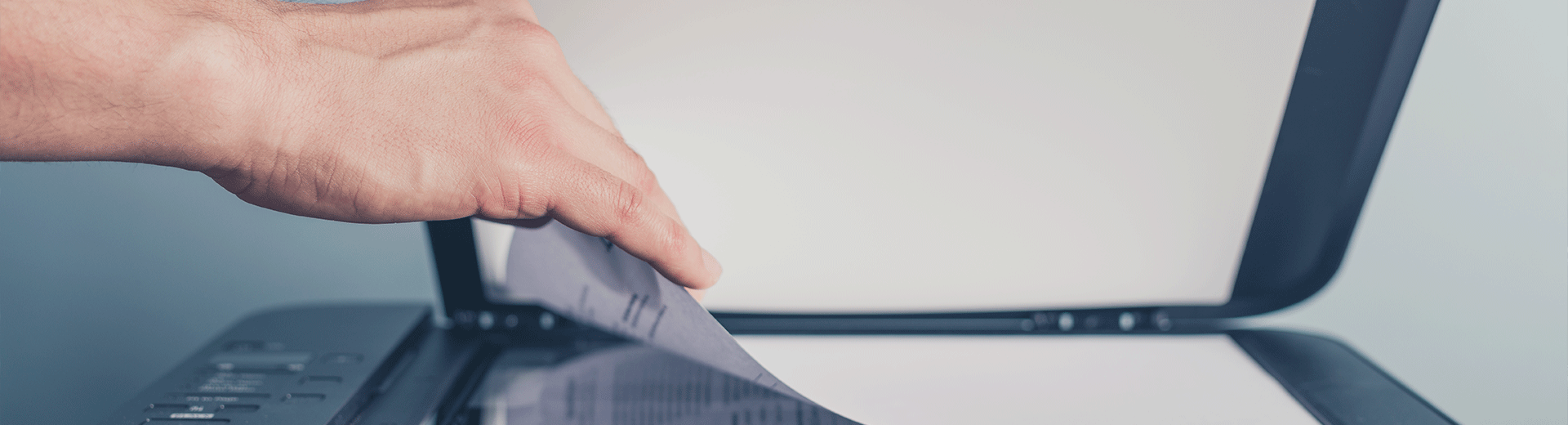More and more organizations – in the private and public sector alike – are harnessing the power of the internet to work together. And for good reason too, as the benefits are crystal clear for employees as well as managers. This modern trend toward more communications and agility is thanks to digital transformation. In fact, an increasing number of companies are integrating new technologies into their day-to-day operations to improve their processes and long-term growth.
The benefits of online collaboration are huge. Businesses know all too well that allowing employees to work remotely can save time, improve flexibility, and increase productivity. A study carried out by the Fabernovel Institute and BAP revealed that 80% of employees working in large firms would like to collaborate more often. It also showed that you don’t need to share the same physical space to cooperate effectively.
A different study by Fuze demonstrated that there is interest in working remotely at a global level. 89% of respondents said that working flexibly should be the rule, not the exception. 84% of employees felt that they could be more productive outside of the office. But you need the right tools to do that.
More effective teams thanks to online collaboration
Developing collaborative working is not a project that should be taken likely. It’s important not to underestimate the focus required to find the right tool to roll out across the company.
To manage all your documents more efficiently, you need a platform accessible any place and any time, with all the information in one place. A solution like must be designed to boost efficiency and make collaborating with internal and external partners straightforward.
Take advantage of the flexibility offered by cloud solutions
Oodrive offers three hosting options in line with your business constraints and security requirements: SaaS, private cloud, or on-premises. Admittedly, it’s not an easy decision to entrust your data to another service provider, with security concerns often being the biggest barrier. Yet, there is a way to migrate to the cloud without putting your data or systems at risk. You just need to choose a solution that’s right for your needs.
Securing your sensitive data while collaborating online
A study of 597 management boards in 33 European countries, conducted by RSM in partnership with the European Business Awards, revealed that 39% of large companies admit to having fallen victim to a cyberattack. What’s more, 70% of companies believe they are exposed to the risks of cybercrime. Protecting your IT systems and data is no longer optional. When it comes to online collaboration, it’s essential to choose a solution that provides safeguards to secure your data.
Ease of use and smooth project processes need not be at the expense of securing the data that will be processed and stored in your online collaboration solution. With a solution from Oodrive, you can define the common security rules that apply to users through the control panel. You can also check that good practice is being applied and monitor how the application is being used.
The essentials of secure online collaboration
- Secure access: password encryption and strong two-factor authentication
- Secure file storage and sharing: data compression and encryption, with an optional HSM device to store encryption keys
- Hosting data in Europe: protected by EU legislation, with the most stringent standards for corporate data
The must-have features for your online collaboration solution
Online collaboration allows employees to share their knowledge and skills to achieve the same goals on a joint project. With the right tools, collaborating online fosters mutual communication and breaks down the silos that different company departments can find themselves in. But not all solutions are created equal. To take full advantage of the benefits that online collaboration offers, make sure the solution you choose has these essential features:
- Simplified browsing to manage the most complicated tree structures
- Assign user rights to accounts and appoint a deputy administrator in case of absence
- Edit and modify Office documents in real time, even with multiple users working at once
- Work in collaborative folders and share files by email, link, or read-only
- Schedule activity reports for the share creator and recipients
- Advanced sharing tool: manage all types of files and folders, regardless of the upload/download size
- Mobile application and synchronization tools